Nyob rau hauv xyoo tas los no, khiav ceev cams tau txais txiaj ntsig zoo ntawm cov neeg tsav tsheb.Cov khoom siv compact tab sis muaj zog no ua cov cuab yeej tseem ceeb hauv kev tiv thaiv cov neeg tsav tsheb ntawm lawv txoj kev taug.Tab sis koj puas tau xav paub txog cov khawv koob tom qab lawv lub peev xwm los ntes thiab khaws cov duab thaum koj taug txoj kev qhib?Nyob rau hauv tsab xov xwm no, peb yuav delve rau hauv lub mechanics ntawm ib tug khiav ceev cam, unraveling lub mysteries ntawm yuav ua li cas lawv pab rau txoj kev nyab xeeb.
Dab tsi yog Dash Cam?
Dash cams, lub koob yees duab compact affixed rau lub tsheb lub dashboard, ua kom tiav lub luag hauj lwm ntawm kev ntes txoj kev pom los ntawm lub windshield thaum taug kev.Lawv ua hauj lwm rau ntau lub hom phiaj, xws li los ntawm kev sau cov ntaub ntawv xwm txheej thiab xwm txheej mus rau kev khaws cia cov kev nco zoo nkauj.Dash cams tau txais txiaj ntsig ntawm cov neeg tsav tsheb vim lawv lub peev xwm los muab cov pov thawj tseem ceeb hauv kev tuav pov hwm thiab kev tsis sib haum xeeb.
Dash cams nthuav tawm ntau haiv neeg hauv lawv daim ntawv thiab kev ua haujlwm, ua rau muaj ntau yam kev nyiam.Thaum qee cov qauv tsom rau kev kaw cov yeeb yaj kiab nkaus xwb, lwm tus khav theeb cov yam ntxwv zoo li GPS nrhiav, nrhiav kom pom kev, hmo ntuj pom, thiab txawm tias muaj kev sib txuas ntawm WiFi.Ib qho tshwj xeeb ntawm cov koob yees duab feem ntau yog lub voj kaw, qhov twg lub koob yees duab txuas ntxiv cov ntaub ntawv thiab sau cov duab qub tshaj plaws kom haum rau cov ntaub ntawv kaw tseg tshiab.Qhov kev ua haujlwm no ua kom muaj kev sib haum xeeb thiab hloov kho tshiab ntawm koj cov keeb kwm kev tsav tsheb yam tsis tas yuav tsum muaj phau ntawv nco daim npav formatting.
Hom Dash Cams
Dash cams muaj nyob rau hauv ntau hom kev sib txawv, txhua tus haum rau qhov tshwj xeeb nyiam thiab xav tau.Ob pawg thawj yog ib leeg-lens thiab dual-lens khiav ceev cams.Ib leeg-lens khiav ceev cams yog nruab nrog ib tug tib lub lens uas ntes footage los ntawm lub kaum sab xis, feem ntau tig rau pem hauv ntej ntawm lub tsheb.Hauv qhov sib piv, dual-lens khiav ceev cams suav nrog ob lub lo ntsiab muag, ua rau lawv kaw cov duab ntawm ob sab pem hauv ntej thiab nram qab ntawm lub tsheb, muab kev pom ntau dua.
Tshaj li cov thawj pawg no, lub lag luam khiav ceev cam muaj ntau txoj kev xaiv nrog ntau yam nta.Piv txwv li, qee cov qauv tuaj nruab nrog infrared hmo ntuj pom kev muaj peev xwm, kom ntseeg tau cov ntaub ntawv meej meej hauv cov teeb pom kev tsawg.Lwm tus neeg khav theeb cov yam ntxwv zoo li kev tshawb nrhiav cov lus tsa suab lossis g-sensor thev naus laus zis, uas tuaj yeem ua rau cov ntaub ntawv kaw lus teb rau kev txav mus los lossis kev hloov pauv sai sai.Cov yam ntxwv no tuaj yeem ua pov thawj tsis muaj nuj nqis hauv kev ntes cov pov thawj tseem ceeb thaum muaj xwm txheej xwm txheej lossis kev npaj txhij txog ntawm txoj kev.
Txawm hais tias koj xaiv hom twg, nws yog ib qho tseem ceeb los xyuas kom meej tias koj cov cuab yeej xaiv tau sib xws nrog koj lub tsheb lub cev thiab tag nrho cov cables tsim nyog suav nrog.Ntxiv mus, kev sab laj cov neeg siv khoom tshuaj xyuas tuaj yeem yog ib kauj ruam tseem ceeb hauv kev txiav txim siab, pab koj nrhiav tus qauv khiav ceev uas zoo tshaj plaws nrog koj cov kev xav tau tshwj xeeb thiab nyiam.
Cheebtsam ntawm A Dash Cam
Dash cams suav nrog ntau yam tseem ceeb ua haujlwm sib raug zoo los sau thiab khaws cov duab video zoo.Cov khoom tseem ceeb no feem ntau suav nrog lub koob yees duab, duab sensor, processor, cia, thiab lub zog.
Lub koob yees duab ua lub luag haujlwm tseem ceeb hauv kev sau cov duab video.Nws yog txawm peem rau nrog ib tug duab sensor uas transforms lub teeb los rau hauv cov ntaub ntawv signals.Cov teeb liab no tau ua tiav los ntawm lub koob yees duab lub koob yees duab, uas hloov lawv mus rau hauv cov duab siv tau.Cov duab tshwm sim tom qab ntawd muab khaws cia rau hauv lub cuab yeej lub cim xeeb sab hauv lossis ntawm daim npav nco sab nraud.
Lub hwj chim feem ntau yog muab los ntawm kev sib txuas ncaj qha rau lub qhov hluav taws xob USB lossis lub tsheb lub qhov hluav taws xob hluav taws xob.Nyob ntawm tus qauv dash cam tshwj xeeb, cov khoom siv ntxiv tuaj yeem suav nrog.Cov no tuaj yeem suav nrog GPS receivers rau qhov chaw taug qab, Wi-Fi modules rau kev sib txuas wireless, ntau lub sensors rau kev ua haujlwm zoo dua qub, thiab txawm tias lub koob yees duab infrared los pab txhawb kev pom kev hmo ntuj.Cov yam ntxwv ntxiv no sib sau ua ke kom ntseeg tau tias lub koob yees duab nrawm xa cov duab yeeb yaj kiab meej thiab txhim khu kev qha tsis hais lub sijhawm ntawm hnub lossis ib puag ncig.
Video zoo thiab daws teeb meem
Dash cams tau tsim kho kom zoo los ntes cov yeeb yaj kiab zoo, ua kom pom tseeb ntawm lub tsheb, ntsej muag, cov paib txoj kev, thiab txawm tias daim ntawv tso cai.Cov kev daws teeb meem video muab los ntawm cov koob yees duab khiav ceev tuaj yeem sib txawv heev, ncua los ntawm qis HD mus rau qhov kev daws teeb meem siab 8K.
Ob peb yam ua rau tag nrho cov yeeb yaj kiab zoo, nrog cov kev txiav txim siab tseem ceeb yog hom koob yees duab sensor, lens aperture, thiab ncej tus nqi.Lub koob yees duab sensor plays lub luag haujlwm tseem ceeb los ntawm kev txiav txim siab txog lub teeb uas nws tuaj yeem sib sau ua ke, cuam tshuam ncaj qha rau cov duab zoo.Lub caij no, lub lens aperture teev qhov dav lossis nqaim ntawm qhov chaw saib thaum kaw.Lub aperture dav dua tso cai rau lub teeb ntau nkag mus rau lub lens, ua rau cov duab ci dua nrog ntau qib ntawm kev nthuav dav.Ncej tus nqi, ntsuas hauv thav duab ib ob (FPS), yog lwm qhov tseem ceeb thiab feem ntau yog li ntawm 30 txog 60 FPS rau feem ntau cov koob yees duab khiav ceev.Tus ncej siab dua tsis tsuas yog pab txhawb kev ua si zoo dua tab sis kuj tseem txhim kho cov yeeb yaj kiab zoo, tshwj xeeb ntawm cov kev daws teeb meem siab dua.
Nws yog ib qho tseem ceeb kom paub tias tag nrho cov nta no ua haujlwm nyob rau hauv tandem kom xa cov kev yees duab saum toj kawg nkaus.Kev nkag siab zoo ntawm cov yeeb yaj kiab zoo thiab cov kev daws teeb meem yooj yim txhawb cov tib neeg kom paub cov kev xaiv zoo thaum xaiv lub koob yees duab khiav ceev rau lawv lub tsheb.
Lub peev xwm kaw suab
Ntxiv nrog rau video, khiav ceev cams tau nruab nrog lub peev xwm los kaw suab.Qhov kev kaw suab no feem ntau yog ntes los ntawm lub microphone built-in nrog rau hauv lub cuab yeej.Txawm hais tias qhov zoo ntawm cov kaw suab yuav txawv nyob ntawm tus qauv tshwj xeeb thiab hom ntawm koj lub koob yees duab khiav ceev, nws feem ntau ua pov thawj txaus los ntes cov kev sib tham thiab lub suab ambient tshwm sim ob sab hauv thiab sab nraud ntawm lub tsheb.
Cia Muaj Peev Xwm Thiab Memory Card Yuav Tsum Tau
Nyob ntawm tus tsim thiab qauv, khiav ceev cams feem ntau muaj peev xwm cia ntawm 32GB txog 256GB.Qee tus muaj lub cim xeeb built-in thaum lwm tus xav tau daim npav microSD los khaws cov yeeb yaj kiab.
Hom SD daim npav koj siv yuav nyob ntawm koj lub koob yees duab qhov xav tau.Feem ntau, cov qauv siab dua yuav tsum muaj daim npav muaj zog ntau dua uas tuaj yeem ua kom nyeem tau sai thiab sau nrawm.Saib daim npav SDHC Class 10 lossis UHS-I Class 10 yog tias koj lub koob yees duab txhawb nqa nws.Hom SD daim npav no yog qhov zoo tshaj plaws rau kev kaw HD ntawm tus ncej siab.
Nws yog ib qho tseem ceeb uas yuav tau xaiv txoj cai ntawm daim npav nco vim tias hom tsis raug tuaj yeem ua rau koj lub koob yees duab puas thiab yuav ua rau cov ntaub ntawv poob lossis kev noj nyiaj txiag.Yog li nco ntsoov xyuas koj lub koob yees duab phau ntawv ua ntej yuav khoom nco phaib rau koj lub cuab yeej.
Nws Sau Li Cas?
Dash cams ua haujlwm ua pov thawj txhim khu kev qha thaum koj mus ncig, ntes tsis tau tsuas yog scenery nkaus xwb tab sis kuj tseem muaj xwm txheej tseem ceeb ntawm txoj kev.Lawv feem ntau nruab nrog lub kaum sab xis dav uas siab tshaj 140 ° lossis ntau dua, ua kom thaj chaw dav dav rau kev kaw.
Dash cams muab lawv lub zog los ntawm ib lub roj teeb uas siv tau los yog lub roj teeb capacitor.Thaum koj lub tsheb lub cav khiav thiab lub koob yees duab qhib, nws rub lub zog ntawm lub tsheb roj teeb los ntawm lub qhov hluav taws xob USB lossis lub qhov hluav taws xob hluav taws xob.Qhov kev npaj no tso cai rau lub koob yees duab khiav ceev kom sau tsis tu ncua thoob plaws koj txoj kev taug thiab khaws cov duab ncaj qha rau ntawm daim npav nco.
Thaum mus txog koj lub hom phiaj, koj tuaj yeem yooj yim hloov cov duab tseem ceeb mus rau lwm lub cuab yeej cia, xws li lub laptop, USB drive, lossis smartphone.Cov txheej txheem siv tus phooj ywg no tso cai rau koj los tshuaj xyuas cov xwm txheej tseem ceeb uas yuav tshwm sim thaum koj mus txawv tebchaws, muab cov txheej txheem ntxiv ntawm kev ntseeg siab thiab kev nyab xeeb thaum taug kev.
Txheej txheem installation
Txhim kho lub koob yees duab khiav ceev yog ib txoj hauv kev yooj yim uas tuaj yeem ua tiav hauv ob peb kauj ruam yooj yim xwb.Nov yog cov lus qhia ceev los pab koj teeb tsa koj lub koob yees duab hauv koj lub tsheb:
- Kev Txuas Hluav Taws Xob: Pib los ntawm kev txuas lub hwj chim cable ntawm koj lub koob yees duab dash rau koj lub tsheb lub qhov hluav taws xob lub qhov hluav taws xob.Qhov kev sib txuas no yuav muab lub zog tsim nyog rau lub koob yees duab khiav ceev.
- Mounting: Tom ntej no, ruaj ntseg txuas lub koob yees duab mus rau koj lub tsheb lub qhov rooj siv lub tshuab nqus tsev los yog lub nplaum nplaum, nyob ntawm koj tus qauv dash cam.Xyuas kom meej tias lub mount yog ruaj khov rau lub qhov cua.
- Kev Kho Lens: Thaum lub koob yees duab nyob rau hauv qhov chaw, kho lub lens lub kaum sab xis kom tau txais kev pom zoo ntawm txoj kev tom ntej.Xyuas kom tseeb tias lub lens raug kho kom raug kom ntes tau qhov chaw koj xav saib xyuas.
Nrog peb cov kauj ruam yooj yim no, koj lub koob yees duab khiav ceev yuav raug teeb tsa kom raug thiab npaj pib sau cov duab tseem ceeb thaum koj tsav tsheb.
Roj teeb Lub Neej Thiab Them Nqi
Dash cams yog nruab nrog ib lub roj teeb lithium-ion los yog lub roj teeb capacitor, ob qho tib si yuav tsum muaj lub zog tas li kom ua haujlwm tau zoo.
- Built-in Battery: Dash cams nrog lub roj teeb built-in feem ntau tuaj yeem muab lub zog rau kwv yees li 5 mus rau 15 feeb thaum tsis txuas nrog lub zog sab nraud.Lub zog cia luv luv no tso cai rau lub koob yees duab khiav ceev kom qhib thiab kaw cov ntaub ntawv thaum nyob hauv hom chaw nres tsheb, txawm tias lub tsheb lub cav tawm.
- Lub Hwj Chim Sab Nraud: Txhawm rau kom muaj lub zog txuas ntxiv thaum tsav tsheb, lub koob yees duab nrawm tuaj yeem txuas nrog lub zog sab nraud xws li lub tsheb lub qhov hluav taws xob lub qhov hluav taws xob lossis lub qhov hluav taws xob USB.Txawm li cas los xij, nws tseem ceeb heev uas yuav tsum nco ntsoov tias cov khoom siv hluav taws xob sab nraud no yuav tsum tau muab tshem tawm thaum lub tsheb raug kaw kom tsis txhob tso lub tsheb roj teeb.
- Chaw nres tsheb hom thiab Hardwiring: Rau cov neeg siv uas xav siv qhov Chaw Nres Tsheb feature, uas sau cov xwm txheej thaum lub tsheb nres, cov khoom siv hluav taws xob tau pom zoo.Cov khoom siv no txuas lub koob yees duab ncaj qha mus rau lub tsheb lub tshuab hluav taws xob thiab tso cai rau nws rub lub zog yam tsis muaj lub tsheb lub roj teeb tseem ceeb.Qhov kev teeb tsa no ua kom lub koob yees duab khiav ceev tuaj yeem saib xyuas thiab sau tseg txawm tias lub tsheb nres yam tsis muaj kev pheej hmoo ntawm roj teeb.
Los ntawm kev nkag siab txog cov kev xaiv ntawm lub zog thiab kev txiav txim siab, cov neeg siv tuaj yeem xaiv cov kev paub txog yuav ua li cas thiaj li siv tau lawv cov koob yees duab khiav ceev kom haum rau lawv cov kev xav tau tshwj xeeb thiab nyiam.
Ua ntej muab koj lub koob yees duab tso rau hauv kev ua haujlwm, nws yog ib qho tseem ceeb uas yuav tsum ua raws li cov hauv qab no rau hauv tus account:
- Voltage thiab Amperage Requirements: Txheeb xyuas qhov voltage thiab amperage yuav tsum tau teev tseg rau koj lub koob yees duab khiav ceev.Feem ntau tus qauv USB chargers yuav tsum txaus los muab qhov tsim nyog tam sim no rau koj lub koob yees duab khiav ceev kom ua haujlwm tau zoo.
- Siv lub Charger kom raug: Xyuas kom tseeb tias koj siv lub charger kom raug thiab lub hwj chim qhov chaw rau koj tus qauv khiav ceev cam.Kev siv lub charger nrog qhov tsis raug voltage tuaj yeem ua rau koj lub cuab yeej puas.
- Tshwj xeeb Charger Nta: Qee lub chargers tuaj nrog cov yam ntxwv tshwj xeeb xws li kev tiv thaiv kub lossis tsis siv neeg kaw.Cov yam ntxwv no tuaj yeem ua rau lub neej ntev ntawm koj lub koob yees duab los ntawm kev tiv thaiv nws tiv thaiv overheating lossis overcharging.
- Lub Hwj Chim Sab Nraud: Yog tias koj siv lub zog hluav taws xob sab nraud, nco ntsoov tshem tawm thaum lub tsheb tsis khiav.Qhov kev xyaum no pab tiv thaiv kom tsis txhob ntws ntawm koj lub tsheb roj teeb, kom nws pib ntseeg tau.
Los ntawm kev ua raws li cov kev xav no thiab kev saib xyuas kom raug, koj tuaj yeem cia siab xyoo ntawm kev pabcuam txhim khu kev qha los ntawm koj lub koob yees duab nrawm thaum txhim kho koj txoj kev nyab xeeb thiab kev thaj yeeb nyab xeeb ntawm txoj kev.
Chaw nres tsheb hom Functionality
Chaw nres tsheb hom yog qhov muaj txiaj ntsig zoo nyob hauv ntau lub koob yees duab khiav ceev, tso cai rau lub koob yees duab kom qhib thiab kaw thaum nws pom kev vibrations lossis cuam tshuam thaum koj lub tsheb nres.Cov yam ntxwv no ua haujlwm raws li cov cuab yeej soj ntsuam, ntes txhua yam kev ua ub ua no nyob ib puag ncig koj lub tsheb nres thaum koj tsis nyob.
Chaw nres tsheb hom tuaj yeem teeb tsa los sau rau ntawm tus nqi qis dua thiab kev daws teeb meem, txuas ntxiv lub sijhawm kaw kom npog lub sijhawm ntev.Tsis tas li ntawd, ntau lub koob yees duab dash tuaj nruab nrog cov lus tsa suab nrhiav kom tau txais kev pab kom txuag tau lub zog.Kev tshawb nrhiav kev txav mus ntes txhua qhov txav ze ntawm koj lub tsheb, muaj peev xwm qhia tau tias muaj kev ua ub ua no.
Txhawm rau siv qhov chaw nres tsheb yam muaj kev nyab xeeb thiab ua haujlwm tau zoo, nws raug nquahu kom hardwire koj lub koob yees duab nrawm rau koj lub tsheb.Qhov no ua kom lub zog txuas ntxiv yam tsis tau tso koj lub tsheb lub roj teeb tseem ceeb, tso cai rau koj lub koob yees duab nrawm saib xyuas koj lub tsheb thiab nws ib puag ncig txawm tias koj tsis nyob.
Connectivity Options
Dash cams tau nruab nrog ntau txoj kev sib txuas los ua kom haum rau ntau tus neeg siv nyiam.Cov kev xaiv no suav nrog:
- USB Connectivity: Muaj ntau lub koob yees duab ua kom cov neeg siv txuas lawv cov cuab yeej ncaj qha mus rau lub computer lossis laptop siv USB cable.Qhov no tso cai rau kom yooj yim hloov cov footage kaw rau lub computer saib lossis khaws cia.
- Kev Sib Txuas WiFi: Qee lub koob yees duab khiav ceev muaj kev sib txuas ntawm WiFi, ua rau cov neeg siv rub tawm lossis saib cov duab kaw hauv wirelessly.Qhov kev sib txuas wireless no yooj yim rau kev nkag mus thiab tswj cov ntaub ntawv video los ntawm smartphone app lossis computer.
- Huab Kev Pabcuam: Cov qauv siab dua-kawg dash cam qauv tuaj yeem muab kev pabcuam huab ua haujlwm, qhov chaw kaw cov yeeb yaj kiab tau muab tso rau hauv huab-raws li kev cia platform rau tom qab rov qab.Txawm li cas los xij, qhov no feem ntau suav nrog kev tso npe txhua hli thiab yuav xav tau WiFi hotspot rau kev sib txuas.
Cov kev xaiv kev sib txuas no muab kev yooj yim li cas cov neeg siv nkag mus thiab tswj lawv cov dash cam footage, ua kom yooj yim los tshuaj xyuas thiab khaws cov ntaub ntawv tseem ceeb raws li xav tau.
Lwm yam nta (Gps, Wi-Fi, G-Sensor, Hmo Ntuj Pom Kev thiab lwm yam)
Dash cams tuaj nruab nrog ntau yam ntawm cov yam ntxwv uas txuas ntxiv lawv cov txiaj ntsig dhau qhov peev txheej sau cia.Cov nta no txhim kho lawv cov kev ua haujlwm thiab muaj txiaj ntsig:
- GPS Taug qab: Ntau lub koob yees duab khiav ceev suav nrog GPS taug qab, muab cov ntaub ntawv qhov chaw meej.Qhov no yog qhov tseem ceeb rau kev taug qab koj keeb kwm tsav tsheb, suav nrog kev ceev thiab qhov chaw, tshwj xeeb tshaj yog thaum mus ncig.
- Wi-Fi Connectivity: Dash cams nrog Wi-Fi kev sib txuas tso cai rau koj mus tshaj tawm cov duab nyob ncaj qha rau koj lub smartphone lossis ntsiav tshuaj.Qhov no feature ua kom yooj yim rau kev tshuaj xyuas ntawm cov duab thiab ua kom yooj yim rub tawm rau koj lub cuab yeej mobile.
- G-Sensor (Accelerometer): G-sensor yog ib qho tseem ceeb feature uas pom tau sai sai, decelerations, thiab cuam tshuam.Thaum pom muaj kev cuam tshuam muaj zog, lub koob yees duab khiav ceev yuav txuag thiab kaw cov duab video.Qhov no ua kom ntseeg tau tias cov ntaub ntawv tseem ceeb tsis tuaj yeem sau lossis tshem tawm, ua rau nws tseem ceeb heev rau kev sau cov ntaub ntawv raug xwm txheej thiab xwm txheej.
- Hmo pom kev pom thiab teeb pom kev tsawg: Qee lub koob yees duab khiav ceev tau nruab nrog lub teeb pom kev tsaus ntuj lossis lub teeb qis qis.Cov thev naus laus zis no ua kom pom kev pom hauv cov teeb pom kev tsis zoo, xws li kev tsav tsheb hmo ntuj, huab cua, lossis nag.Nws tso cai rau lub koob yees duab los ntes cov ntsiab lus tseem ceeb uas yuav nyuaj rau kev pom lwm yam.Cov ntaub ntawv kaw tseg tuaj yeem ua pov thawj muaj txiaj ntsig hauv kev tuav pov hwm lossis kev hais plaub ntug.
Cov yam ntxwv siab heev no nthuav dav ntau qhov xwm txheej uas cov koob yees duab khiav ceev tau txais txiaj ntsig, los ntawm kev muab pov thawj hauv kev sib tsoo los txhim kho kev pom thaum muaj kev sib tw tsav tsheb.
Kev cai lij choj
Thaum lub koob yees duab khiav ceev tuaj yeem yog cov cuab yeej tseem ceeb rau kev tiv thaiv tus kheej thaum tsav tsheb, nws yog ib qho tseem ceeb kom paub txog qhov muaj feem cuam tshuam txog kev cai lij choj, tshwj xeeb tshaj yog hais txog kev kaw suab.Hauv qee lub tebchaws thiab lub xeev, nws yuav raug cai kaw suab hauv lub tsheb yam tsis tau txais kev tso cai los ntawm txhua tus neeg tam sim no.Qhov no txhais tau tias yog tias koj muaj cov neeg caij tsheb hauv koj lub tsheb, nws yog ib qho tseem ceeb kom qhia rau lawv tias koj tau kaw suab ua ntej qhib lub koob yees duab khiav ceev.
Cov cai lij choj ntiag tug tuaj yeem sib txawv ntawm ib lub xeev lossis cheeb tsam mus rau lwm qhov, yog li nws raug nquahu kom kuaj xyuas nrog koj cov tub ceev xwm hauv zos lossis sab laj cov ntaub ntawv raug cai kom nkag siab txog cov kev cai tshwj xeeb uas tswj hwm kev siv lub koob yees duab hauv koj cheeb tsam.Kev paub txog kev cai lij choj ntawm kev siv dash cam tuaj yeem pab xyuas kom meej tias koj siv cov cuab yeej tseem ceeb no kom ua raws li cov cai hauv zos thiab hwm tus kheej txoj cai ntiag tug.
Tus Nqi Ntawm Tus Tswv Lub Dash Cam
Muaj lub koob yees duab khiav ceev yog feem ntau pheej yig, nrog rau cov qauv feem ntau poob hauv qhov qis ntawm $ 50 mus rau ob peb puas duas las.Tus nqi ntawm lub koob yees duab khiav ceev yog feem ntau txiav txim siab los ntawm nws cov yam ntxwv thiab lub koob yees duab zoo.Tus qauv nta feem ntau suav nrog HD kaw, kaw lub voj, thiab g-sensor.Cov qauv kim dua tuaj yeem muab cov haujlwm ua haujlwm siab tshaj xws li kev ceeb toom kev sib tsoo thiab huab cia rau cov duab kaw.
Nws yog ib qho tseem ceeb uas yuav tsum nco ntsoov tias tus nqi ntawm kev muaj tus dash cam tsis xaus nrog kev yuav khoom thawj zaug.Koj tseem yuav xav tau peev nyiaj rau cov nuj nqis ntxiv, uas tej zaum yuav suav nrog daim npav nco rau khaws cia cov ntaub ntawv thiab cov cables lossis adapters txuas rau lub koob yees duab dash rau ntau yam khoom siv.Tsis tas li ntawd, yog tias koj xaiv rau huab cia cov kev pabcuam lossis cov phiaj xwm tso npe nkag mus rau cov yam ntxwv siab, cov no tuaj yeem nrog cov nqi ntxiv.
Txawm hais tias muaj cov nqi txuas mus ntxiv nrog rau cov tswv cuab ntawm dash cam, lawv kuj tsawg thaum piv rau lwm cov khoom siv tsheb.Kev thaj yeeb nyab xeeb, kev ruaj ntseg, thiab kev muaj peev xwm los tshuaj xyuas cov duab hauv qhov xwm txheej lossis xwm txheej ntawm txoj kev feem ntau ua rau kev nqis peev tsim nyog.
Kev tu thiab tu
Txhawm rau kom ntseeg tau tias koj lub koob yees duab khiav ceev txuas ntxiv ua haujlwm tau zoo, nws yog ib qho tseem ceeb los muab kev saib xyuas kom zoo.Nov yog qee cov kauj ruam tseem ceeb ua raws li:
- Ntxuav Lub Lens: Khaws lub koob yees duab lo ntsiab muag kom huv si txhua lub sijhawm kom muaj kev kaw cia kom pom tseeb thiab tsis muaj kev cuam tshuam.Tsis tu ncua so cov av, plua plav, lossis smudges uas tuaj yeem ua rau ntawm lub lens.
- Kho lub koob yees duab lub kaum sab xis: Kho lub koob yees duab lub kaum sab xis kom ntseeg tau tias nws ntes tau qhov zoo tshaj plaws saib ntawm txoj kev tom ntej.Qhov no tuaj yeem pab txhawb qhov ua tau zoo ntawm koj lub koob yees duab khiav ceev hauv kev ntes cov xwm txheej tseem ceeb.
- Firmware Updates: Nyob twj ywm nrog cov firmware hloov tshiab muab los ntawm cov chaw tsim khoom.Cov kev hloov tshiab no tuaj yeem txhim kho kev ua haujlwm, kho cov kab, thiab txhim kho kev ua haujlwm tag nrho.Nruab cov hloov tshiab tam sim ntawd thaum lawv muaj.
- Xyuas Daim Npav Nco: Tsis tu ncua tshuaj xyuas daim npav nco siv rau khaws cov duab.Daim npav nco muaj qhov txwv tsis pub dhau lub neej thiab tuaj yeem ua kom puas thaum lub sijhawm.Hloov daim npav nco qub nrog ib qho tshiab pab tiv thaiv cov ntaub ntawv poob lossis kev puas tsuaj rau cov ntaub ntawv kaw.
- Tshawb xyuas Mount: Lub sijhawm tshuaj xyuas lub koob yees duab lub mounting mechanism rau cov cim ntawm hnav thiab tsim kua muag.Xyuas kom meej tias lub mount tseem ruaj ntseg los tiv thaiv kev puas tsuaj rau lub cuab yeej.
Los ntawm kev ua raws li cov kev tswj xyuas no, koj tuaj yeem xyuas kom meej tias koj lub koob yees duab ua haujlwm tau zoo thiab ntseeg tau.Kev saib xyuas thiab tu kom zoo tsis yog tsuas yog tiv thaiv koj cov peev txheej xwb tab sis kuj xyuas kom koj khaws cov duab tseem ceeb thaum koj xav tau tshaj plaws, thaum kawg txuag koj lub sijhawm thiab nyiaj txiag ntev.
Post lub sij hawm: Oct-09-2023